|
|
||||
|
Workshop The Workshop screen is a 'blank slate' available for creating custom controllers. When you first open it, you will see an assembly of buttons and faders. This is not meant to be a meaningful controller (allthough it is functional), but just wants to show some of the controls that are available to built your own controllers. To start editing, double-tap into some free space and select 'Edit' from the menu. This will bring up the editor dialog. You can then start to change the controls' properties, rearrange them on screen or load some other preset. Details on editing controllers are given on the Custom Controllers page. Controller definitions for the screen are stored in "controller" nodes inside the "workshop" node of the currently selected XML setup file: |
||||
|
Presets The screen comes with a number of presets that provide some additional readymade controllers and demonstrate layout and MIDI techniques. Some are just templates, some only snippets meant to be extended. You are encouraged to play around with them using the editor and the xml itself and change things to your needs. If something breaks, you can just call up the preset again. If you break the xml in a way that tilts the editor, open the current xml file from Setup / MIDI Utilities / XML Mappings and either try to fix the error there or delete the whole '<workshop></workshop>' node or the '<controller></controller>' node inside it and start over again. Xml files listed below for viewing and download include more comments than the versions generated inside the app. Additionally you will find links to DAW-side scripts, patch examples and further documentation. There's also some examples not available as presets in the app. |
||||
 Controls the 'value under mouse pointer' in Cubase / Nuendo 12+. 'AI' here refers to the 'smart' knob on the discontinued CC121 hardware controller where it stood for 'Advanced Integration', not what everybody will associate with it these days  A collection of 'alternative' keyboards, making older stuff from the hardcoded parts of the app available for custom controllers.  Basic Control-Room remote for Cubase / Nuendo 12+ with four subpages for main out, phones and two cue channels.  Emulation of the discontinued MCU plugin-controller. Cakewalk, Logic and Reason have built-in support for this, but it may be less useful with other DAWs.   Emulates basic functionality of a Hercules RMX2 controller. Most DJ-programs should have a preset for that device. Centered controls (EQ knobs, pitch- and crossfader) recenter on double-tap  Vertical scrollgroup demo.  MIDI Machine Control (MMC) transport controller with feedback.  Basically just a generic grid template. Also used to demonstrate dynamic labelling and color changes with DAW-side controller scripts (Cubase 12 & Bitwig). 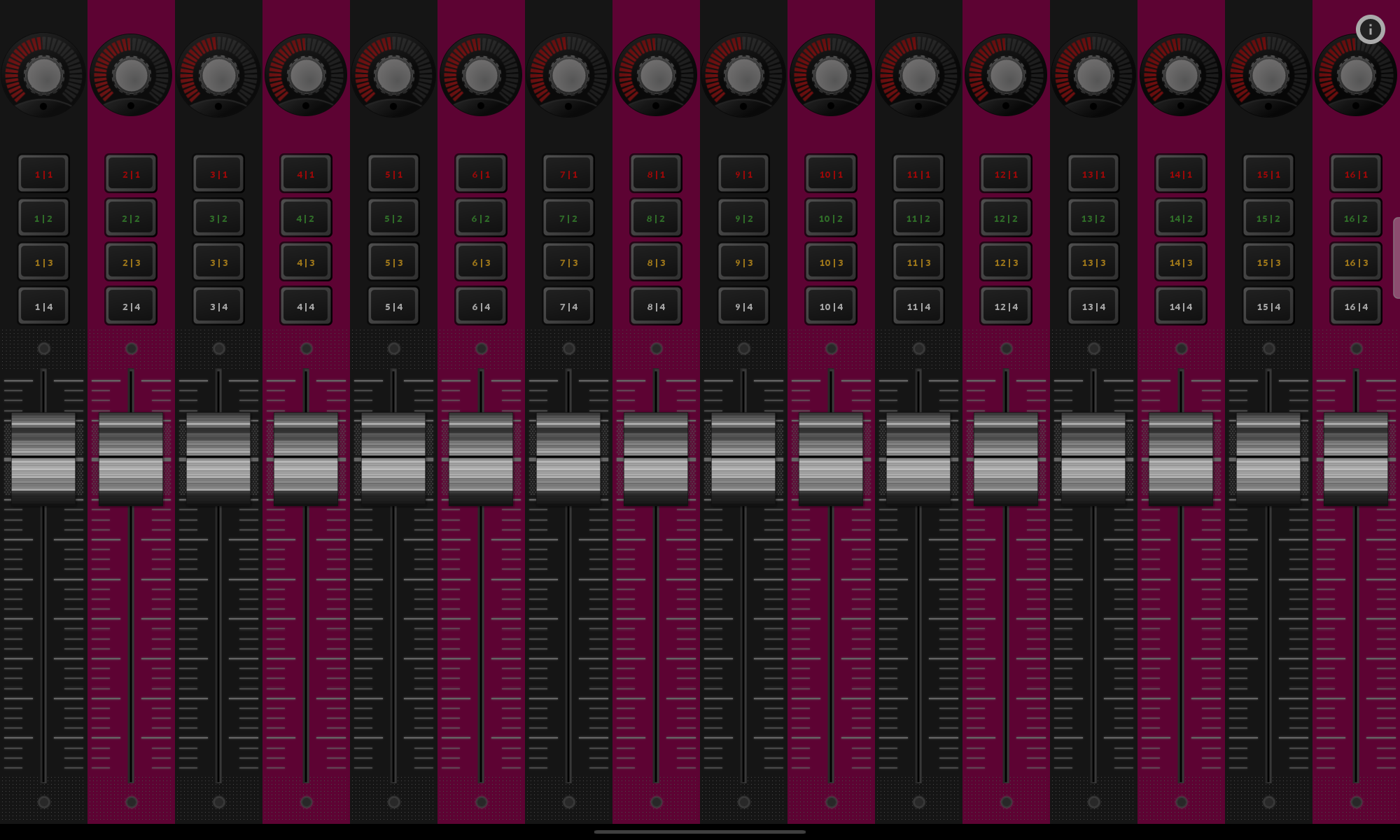 Just another generic mixer style layout template (Someone was listening to old Blondie albums while working on copy and paste stuff as it seems).  Shows some more complex control and group types new in 2.4.0. Hopefully also a fun little synthesizer interface.  Remote controller for the Totalmix software coming with RME audio interfaces.  |
||||
|
|
||||









 To set this up open the Totalmix 'Settings' dialog from the 'Options' menu and select your MIDI ports on the 'MIDI' tab. Please note that Totalmix will refuse to see mnet / MIDIHub ports (because it's too cheap a MIDI driver... No support for WinMM ports here as it seems). To use this over WiFi you will need to run rtpMIDI when on Windows.
To set this up open the Totalmix 'Settings' dialog from the 'Options' menu and select your MIDI ports on the 'MIDI' tab. Please note that Totalmix will refuse to see mnet / MIDIHub ports (because it's too cheap a MIDI driver... No support for WinMM ports here as it seems). To use this over WiFi you will need to run rtpMIDI when on Windows.
